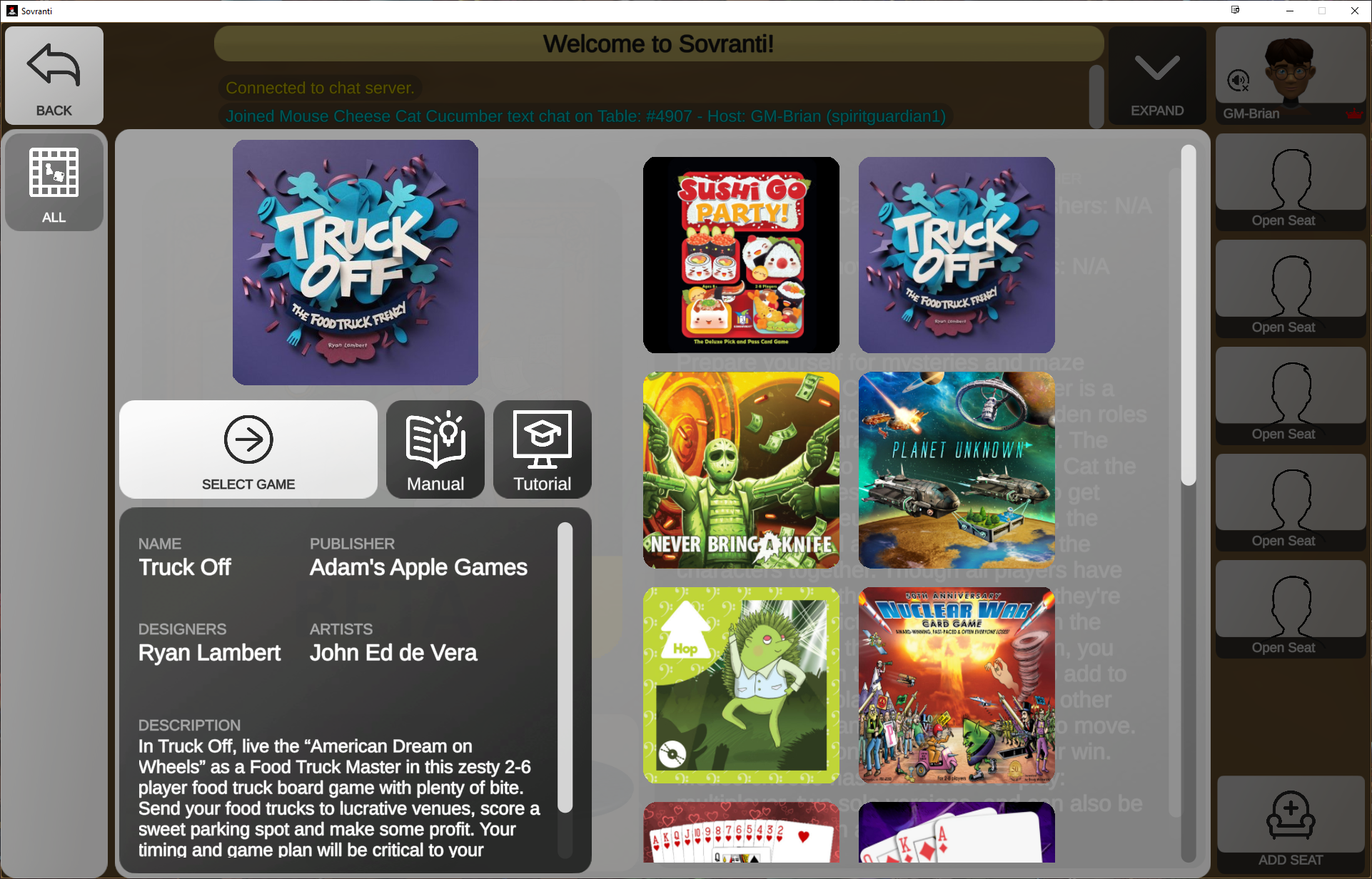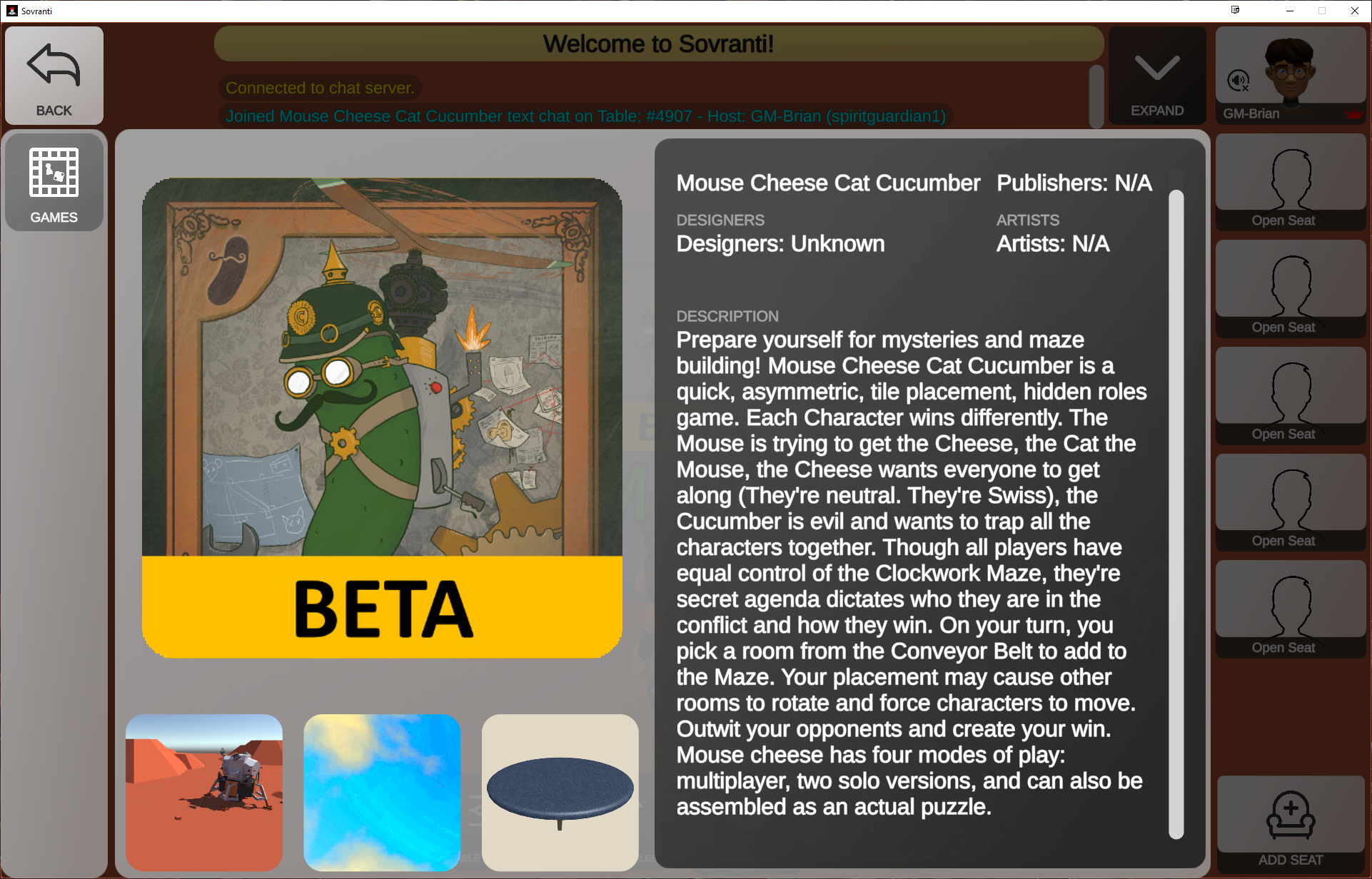There are plenty of options for playing board games online, but only a few platforms aim to automate the games to maximize the fun for the players. That is the goal of Sovranti!
| Sovranti (2020) | |||||
| Available Platforms: Windows, Mac, Android, iOS, Linux (via WINE and other emulation software) |
 While we are unable to play games with people in person, many of us still want to play games online and have an interface that makes us feel like we are playing with actual people. Sovranti is a platform that provides that and fully automated games that help cut down on the learning curve of an online platform. Additionally, the software is available on most computer and mobile operating systems to allow players to enjoy on nearly whatever platform they have.
While we are unable to play games with people in person, many of us still want to play games online and have an interface that makes us feel like we are playing with actual people. Sovranti is a platform that provides that and fully automated games that help cut down on the learning curve of an online platform. Additionally, the software is available on most computer and mobile operating systems to allow players to enjoy on nearly whatever platform they have.
The people behind the platform are very welcoming of new players and have even setup a weekly game night to introduce new players to the platform.
Interface
As I mentioned earlier, the platform's goal was to create an interface that included avatars that the players can customized to help bridge that online gap. As a note, this platform was in development prior to the events of 2020 so while it has proven to be very useful during that year, but it was not what led the focus for the platform.
On the right side of the screen, there is a list of players at that table with their avatar and name. Clicking on these avatars will open up access to a few options such as looking through that players eyes while keeping that players cards secret; this feature may not be as important currently for many of the games, I can see some 3d games that may have information that is best seen at different angles.
On the left, there are buttons for audio features used for in game music and the build in chat. There is also a menu that will open up to features such as settings, the game list so you can see the embedded game manuals, bug reporting, and more.
On the bottom when not in game, there are controls for table options (when hosting), browsing for other tables looking for player, selecting that you are ready to begin play, and to leave the table entirely. In game, what is at the bottom will vary based on the specific actions needed for that game.
There is a slider on the lower left that is used to changing your point of view from eye level to overhead. Holding the right mouse button while moving the mouse will rotate your view like you were moving your head. Using the mouse wheel will allow players to zoom in and out. These controls are similar on mobile platform replacing the mentioned controls with screen pinching and sliding. The left mouse click is typically your selection/interact button.
While the interface is pretty standard in the aspects mentioned above, each game may have a slightly different way of interacting with components in the game such as cards, tiles, and other pieces. Most of the games are pretty straightforward to learn especially since each game automates many of the interactions that don't require player decisions such as updating points, sliding certain components around based on player actions, and even passing your cards to the next player such as in Sushi Go Party.
Games Available on the Platform
The list of available games continues to grow, but the current game offerings is less than other digital platforms such as Tabletopia, Tabletop Simulator, and Board Game Arena. The major difference about this platform is the games are all developer created rather than community developed. It will take some time for the platform to gain a lot of new games, but there is a roadmap of the upcoming games on the platform. Also, the games already on the platform are a lot of fun and each to teach others remotely.
Games Currently Available on the Platform
- Gamewright
- Adam's Apple Games
- Planet Unknown
- Truck Off: Food Truck Frenzy
- Fight in a Box
- Hedgehog Hop
- Mouse Cheese Cat Cucumber
- Atlas Games
- Flying Buffalo, Inc
- Nuclear War
- Classic Games
- 31
- Chess
- Hearts
- Oh Heck!
Games in Development
- Alderac Entertainment Group (AEG)
- Gamewright
- The City of Games
- Magpie Games
*These are the games as of the writing of this article; the up-to-date list can be found here.
Membership
The platform offers 3 levels for players to chose between; each membership level can be paid monthly, quarterly, or annually with increasing discounts. Since pricing can change, click here for prices and details.
- Silver (free)
- Limited selection of Silver Games available to play for free; these games rotate on a weekly basis and are announced monthly.
- Can play the Silver Games with members of all levels.
- Can play any game that is hosted by Platinum members.
- Gold
- Access to All Games on the platform.
- Can play Silver Games with members of all levels; cannot host non-Silver Games to Silver members.
- Can play any game with other Gold and Platinum Members.
- Can play any game that is hosted by Platinum members.
- Has a voice for future games selected for the platform and access to help playtest the games.
- Additional features planned for the future.
- Platinum
- All Gold Member features.
- Can host games to players of all levels.
The way I see it; if you are playing with the same people every single time, chip in on a single Platinum membership and the Platinum member can host the games to the other "Silver" members in their group. If you don't have a set group and like hopping into a different games, then the Gold membership is the best way to go. Alternately, if you just want to play the occasional game and are interested in some of the titles, go for the free Silver membership, join in on Game Nights where Platinum members will be hosting games, and keep an eye on the rotating Silver Games list.
Final Thoughts
I have been using the platform for the last 6 months or so, and I have seen it grow in that time. Obviously, the current size of the game library is the part that many may be hesitant about, but I will counter that with the quality of their implementations are much better than I have seen on other platforms. These games are also developed with the full support of the publishers and often you can hop in on game night to play games with the designers such as Seppy from Fight in a Box or Adam from Adam's Apple Games. The games are quality tested with members of the community to ensure their correct implementation and the best experience. Some people coming from other platforms may need to play a couple games to get used to the controls, but once you do, they are very easy to use.
I highly suggest if you are interested in any of the games currently on the platform, join us on Game Night and allow members of the Sovranti or Double Exposure Envoy team show you the interface and a few games. It is a great community that continues to grow and always welcomes new avatar faces. If you can't join on a game night, reach out to me via Facebook or any platform you can find WVGamers on, and I would be happy to schedule a demo with you.
If you are interested in keeping up-to-date with all of Sovranti announcements such as upcoming conventions, game nights, and new games in development, sign up here.
*This picture from the Sovranti Facebook page.
Links/Media
Disclosure
WVGamers has a free membership on this platform due to our involvement with Double Exposure Envoy, and we provide demos for games on this platform. Our review of this platform is purely based on our experience with it and our honest views of their implementation of their games.
WVGamers is a participant in the Amazon Services LLC Associates Program, an affiliate advertising program designed to provide a means for sites to earn advertising fees by advertising and linking to Amazon.com.