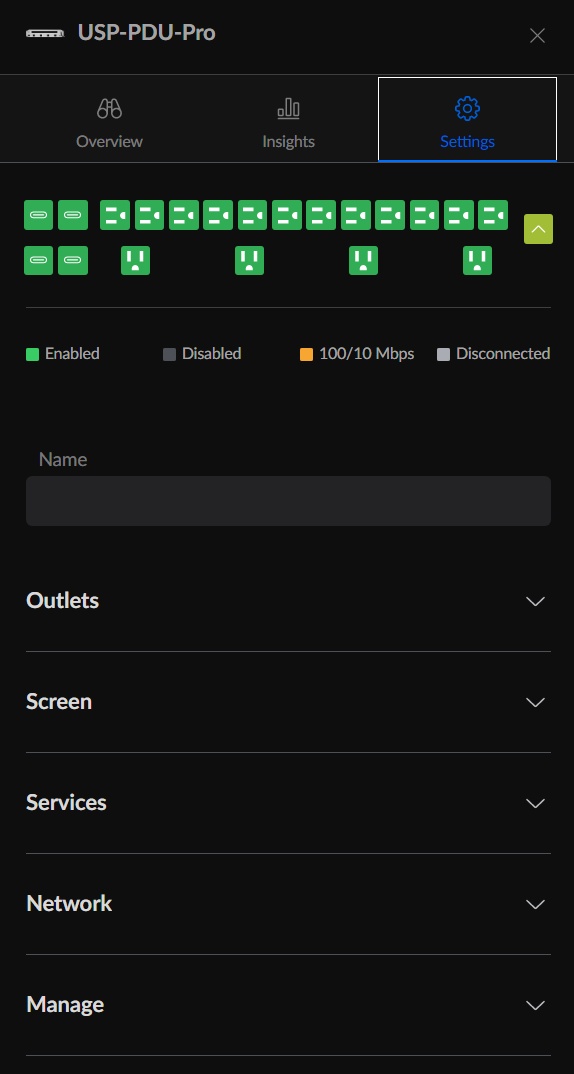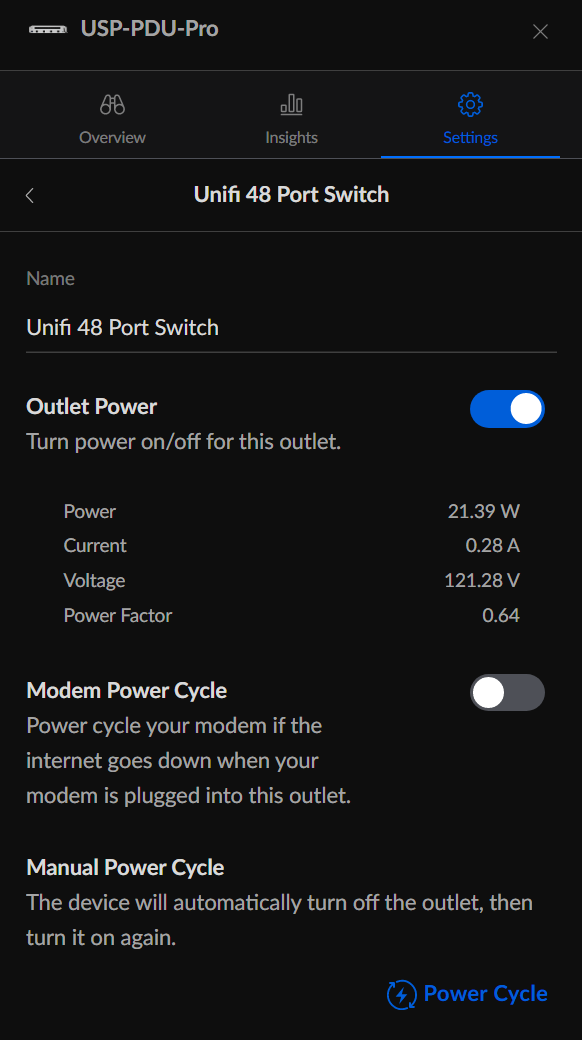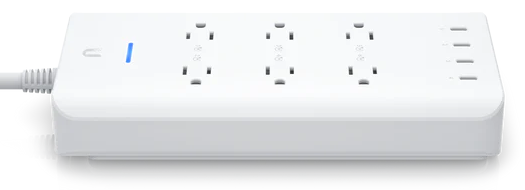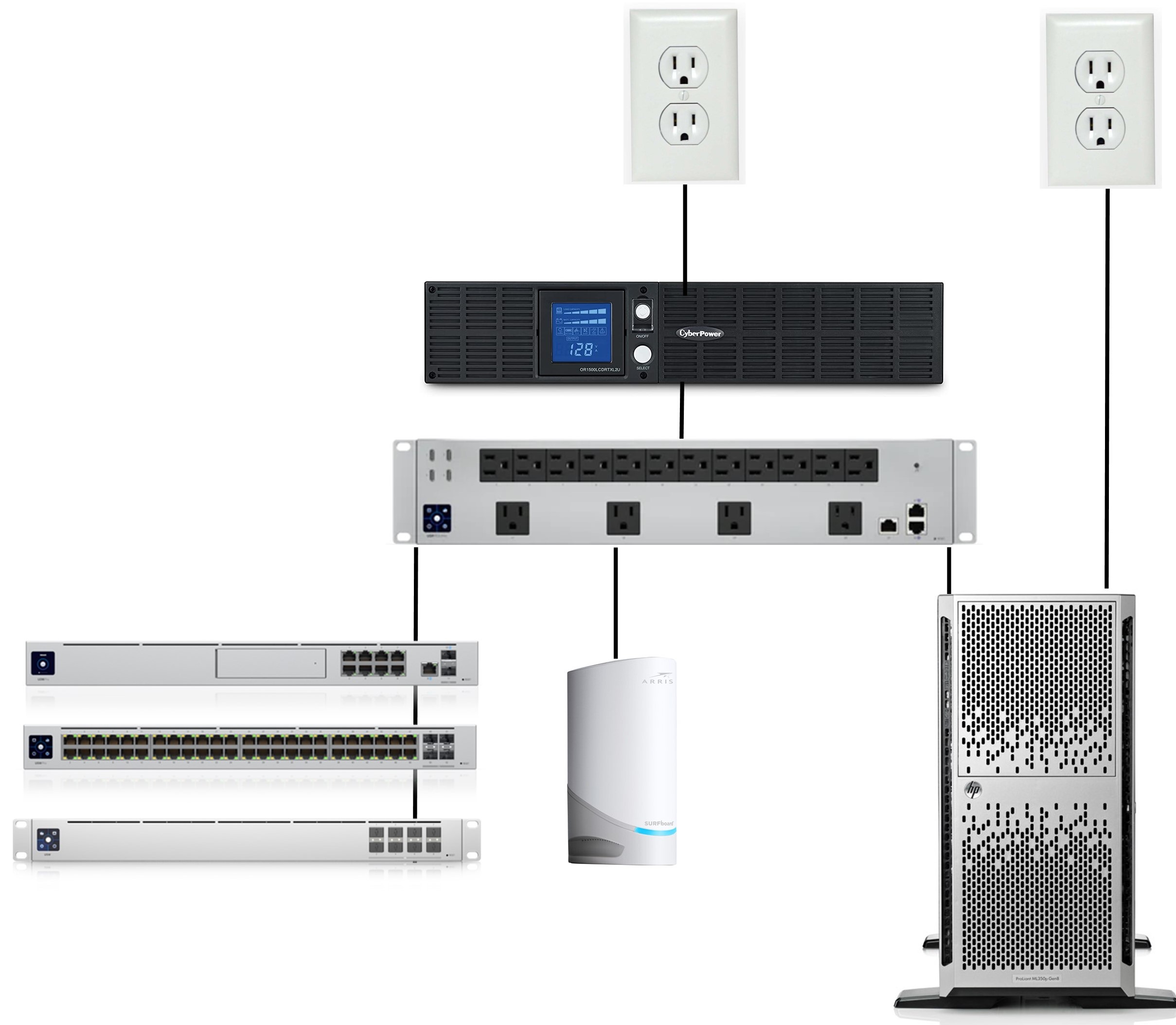When you want "Unified" power management, Unifi is a great option.
|
Unifi SmartPower PDU Pro (2022) |
|||||
|
Company |
Ubiquiti |
Model |
USP-PDU-Pro (First Edition) |
||
As part of my home network upgrade, I was looking at simple options for controlling the power distribution in my server rack. I had been using some basic single switch PDUs that supported 6 devices; it came with a two rail rack that my dad and stepmom had found me a few years ago. It was essentially a rack mounted power strip. There was nothing really wrong with it, but the outlets were on the rear side of the PDU and made swapping cords around a hassle.
Since I was already switching over to Unifi for my network solution, I noticed the UniFi SmartPower PDU Pro in the Unifi early access store in December 2021. I quickly ordered one before they went out of stock (literally happened an hour later). It arrived within days and was very easy to install and configure. Over a year later, I am still very happy with this purchase.
*This was recorded during the early access period and prior to me actually using the device. Therefore, some things may have changed in the final release version of this PDU.
Features
The Unifi SmartPower PDU Pro provides plenty of outlets and ports for most home/small business configurations. The PDU is fully controllable via any of the UniFi OS Consoles such as the Dream Machine or Dream Machine Pro. The software gives full access to power cycling options for each individual plug, the ability to label each port, Modem controls allowing the PDU to restart the outlet with the modem connected in the event of a network outage, Wattage monitoring, and so much more.
The interfaces provided on the PDU include:
- 16 AC Power Outlets
- 4 USB-C Power Ports
- 3 GbE RJ45 Network Ports
- 1 100MbE RJ45 Network Port used for management and monitoring
The SmartPower PDU came with everything needed to mount it within your own rack:
- Four Cage Nuts with Four Mounting Screws
- Two Mounting Ears with eight screws to attach to the PDU
- Rubber Feet (if you want to place it on a desk/shelf instead of mounting it
There is also the same 1.3" screen that is included on most of the current products from UniFi. This screen allows for basic management and monitoring the of the PDU.
Power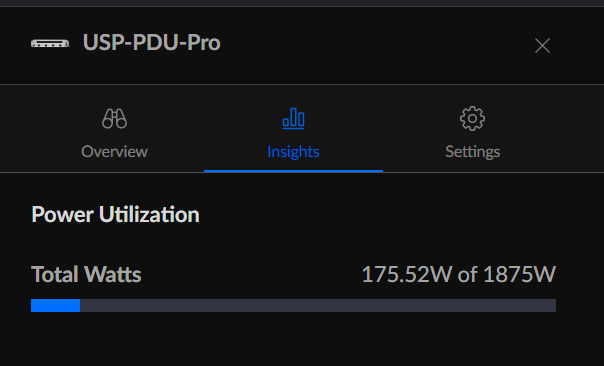
Obviously, the main purpose of a PDU is to distribute power to your various devices. This can be done with a simple power strip, but when you have a lot of devices and need something with a little bit more features, a Smart PDU is a perfect option. The PDU can support 1,875W of power, which is plenty for most applications. With so many outlets and USB-C Power Ports, most home labs should have more than enough ports with this UniFi PDU. At $279 as of the time of writing this article, it is not a cheap solution by any means. However, the ability to control each outlet as well as monitoring the amount of electricity used by each device, it can certain pay for itself if you use it to disable those energy hogs when not in use.
Network
The inclusion of three GbE and one MbE RJ45 allow for hardware management as well as the ability to support network redundancy. If you happen to have a redundant network (multiple ISP connections), you can configure basic failover using this PDU. I have not personally used this feature, and I can't honestly say I would prefer it over used the Dream Machine Pro's functionality for this. I am sure there is use cases for it, but I can't really speak to it. However, if you were using a basic Dream Machine without the built in redundancy, this would be a great solution for that.
The single 100MbE port on the back is set as the network monitoring port and management port. The three on the front can be used for the network redundancy.
Modem Power Cycling
One of the very nice features this PDU offers is the ability to restart a power outlet that is associated with a modem. Essentially, if at any point the PDU sees there is no network connection, it will power cycle the Modem Outlet. This can be very useful as many ISP modems freeze occasionally causing the network to cease working. This power cycling I used to manually do, I never need to do anymore and only notice when I am playing a game that needs an active connection.
That being said, if that is the best feature someone would need, they can actually buy a stand alone smart plug from UniFi that does just this modem cycling feature. I bought one in early 2021, loved it, and only stopped using it when I got this PDU configured. You can pick one of those up for $19 if you already have a Dream Machine or Dream Machine Pro; it provide just a single port that is control by a WiFi connection monitoring for network connectivity. Another option if you don't need a full PDU but want the Modem Cycling feature and a few port, you can get their SmartPower Strip. It also uses Wifi to monitor and restart the outlets. I haven't picked one of the SmartPower Strips yet, but I plan to once I have a chance because it looks very interesting for some other use cases for me.
My Power Layout
This product has been great for sorting out my power connections. Prior to this, I was using multiple six outlet PDUs that was hard to use for different shaped plugs and have to rely on labels on the cords to identify what each device is. Since installing this, it has been a dream. I have the PDU plug into my Cyber Power UPS and everything else is plugged into it. My setup is not my ideal setup as I would ideally need a second PDU and UPS for full redundancy, but not everything in my rack is even setup with redundant power supplies. However, this is a great solution currently and has been running strong for well over a year now.
*This is just a few of my devices in my rack to give a rough idea of how everything is wired together.
Everything setup in the rear side of my rack so I can easily cable manage it. While I lose easy access to the touch screen, everything is perfectly serviceable via the Dream Machine Pro's web interface.
Final Thoughts
The UniFi SmartPower PDU is a great product for my use case, and it is such an upgrade over my old setup. It has been great having all of the cables cleaned packed away in the rear/bottom section of the rack. Everything I ever need access to is available via a web browser and perfectly integrates with the rest of my UniFi setup.
The only times I had some issues were during the very early days of owning it. Because I bought it during the early access period, there were some initial bugs with the software, but those have all been resolved within the first month of deploying this PDU. The only real issue I had was anytime an update needed applied, it would restart the PDU powering off all of my devices. That only happened twice, and it has never been an issue again. The price is certainly not great for all small businesses or homelab users, but the many benefits made it an easy cost for me to justify.
I really need to check out their SmartPower Strip at some point to use with some of the smart IOT devices I have outside of my rack. I imagine it will be just as good of a product. I would love to see a smaller PDU with the 6 outlets and 2-4 USB-C ports with a 1U footprint released at some point for smaller network racks with few devices.
Overall, I am really enjoying this device and how much time it has saved me with managing the many powered devices in my rack. I will share my thoughts on the other Unifi devices as well and will do an update in the future with how the network is turning out.
Links/Media
UniFi SmartPower PDU Pro Product Page
Unifi SmartPower PDU Pro Datasheet
SmartPower Plug UniFi Product Page
SmartPower Strip UniFi Product Page
SmartPower Strip UniFi Amazon Affiliate Page
SmartPower Plug UniFi Amazon Affiliate Page
Disclosure
WVGamers is a participant in the Amazon Services LLC Associates Program, an affiliate advertising program designed to provide a means for sites to earn advertising fees by advertising and linking to Amazon.com.
Product images used from the Ubiquiti store pages for the products.